FT8 Mode by Joe Taylor K1JT part of the WSJT-X suite
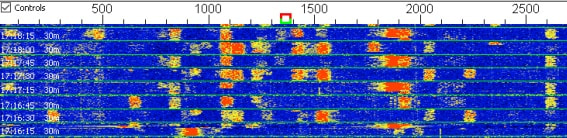
FT4 along with FT8 are the latest digital mode to capture the imagination of the Amateur Radio community they has been luring away many of those already using the popular PSK RTTY & JT65 “weak-signal” modes.
FT8 is included in WSJT-X, version 1.8.0-rc1 onwards, (the sofware can be downloaded from the Free Stuff Page). Among its biggest advantages is a shorter transmit-receive cycle, meaning quicker contacts. The release notes say that FT8 offers “sensitivity down to –20 dB on the AWGN channel.” Contacts are four times faster than with JT65 or JT9, and an entire FT8 contact can take place in about 1 minute even less for FT4.
The new mode is named after its developers, Steven Franke, K9AN, and Joe Taylor, K1JT. The numeral designates the mode’s 8-frequency shift keying format. Tones are spaced at 6.25 Hz, and an FT8 signal occupies just 50 Hz. Unlike JT65 or JT9, transmit and receive cycles in FT8 each last about 15 seconds. Like JT65, FT8 requires accurate time synchronization. An auto-sequencing feature offers the option to respond automatically to the first decoded reply to your CQ.
“FT8 is an excellent mode for HF DXing and for situations like multi-hop Es on 6 meters, where deep QSB may make fast and reliable completion of QSOs desirable,” Taylor’s release notes assert.
A typical QSO in FT8 looks like
“CQ M0MVB JO02” CQ call from Me
“M0MVB G8VCN IO80” G8VCN replies with HIS locator
“G8VCN M0MVB -10” M0MVB responds with a signal report
“M0MVB G8VCN R-12” G8VCN confirms signal report & replies with his own report
“G8VCN M0MVB RRR” M0MVB says Reception Report Received
(This can be shortened to RR73 indicating Report Received 73 and is a completed qso)
“M0MVB G8VCN 73” G8VCN says 73
“G8VCN M0MVB 73” M0MVB says 73 (Not used if TX 3 was RR73)
An accurate pc clock is essental for FT8 to work if your PC clock is wrong by more than a second or two, you'll have problems with decodes and not being heard or seemingly being ignored when you call others. If you are connected to the Internet, download one of the many time sync services like Dimension 4 or Meinberg NTP. (links to these programs are on the Free Stuff Page) These software packages maintain millisecond accuracy by synchronising your PC clock to atomic clocks on the Internet, other programs such as BktTimeSynch (by IZ2BKT) or TimeSynchTool.
If you have no internet connection, eg when out portable you can use GPS receiver most smart phones have very good gps receivers that can be used via their usb port to the pc or WWV or the other radio clocks to sync your time.
Tips on using other Digi modes
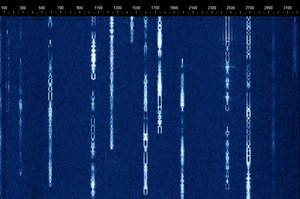
Tips for the PSK31 Digital Mode
1ST off Please Please
Keep your ALC reading during transmit to as close to zero as possible. This will keep your signal clean and your IMD at a good level (-20s or better is ideal). Your power output will drop, but there's no need to 'smoke' the transmit level.
PSK31 is about an 80% duty cycle mode. Even with a 100 watts full duty cycle rig, it still needs to dissipate heat! Besides, 20 watts more makes little difference. I've worked VK3 and VK4 on just 35 Watts an Output of around 50W is enough to work the world, and your fellow CQs will appreciate the courtesy. Also be sure your voice processor is NOT enabled when using digital modes, Also check the propagation for the band your on and the time of day, its no good putting KW's out on a closed band,
PSK31 was arguably the most popular amateur radio digital mode before FT8 burst on the scene. It utilized phase-shift-keying to provide robust, narrow signal width communications, and requires very little power to QSO the world! There are hundreds of digital modes. To get started or to learn more about the most common ones, acquire ARRL’s ‘HF digital handbook’ by Steve Ford, WB8IMY. For the technical types, be sure to snag Roland Prosch’s (DF3LZ) ‘Technical Handbook for Radio Monitoring’.
Try 30 meters PSK31! It’s a robust band, offering the best of 20M and 40M. It’s a small segment of a no contesting band. Used only for digital modes and CW. Be sure to operate within your privileges. PSK31 can typically be found around 10.140.
DEFINITIONS of TERMS USED:
AGC (Auto Gain Control): The ability to reduce signal strength on-the-fly (fast or slow), giving you a more level audio reception on stronger stations.
ALC (Auto Level Control): A voltage adjustment or reading, indicating your TX signal levels . ALC is designed to control voice and carrier signal levels, not digital modes. Typically, if the ALC meter moves, then the microphone gain is too high.
Signal-to-noise (S/N) ratio: A comparison of the signal levels to the relative noise level. Ideally, a perfect signal would have no noise, but realistically, you’ll want a S/N ratio well within the tolerances of the mode you’re using. PSK31 tolerates about a 10dB S/N ratio.
dB: Sound level, or ‘decibels’ are used to measure the relative strength of a signal.
Digital Mode: A converted signal transmitted from your radio to be ‘de-converted’ by the receiving station. Much like a computer modem, a digital feed is converted to analog, sent across a transmission medium, then reconverted back to a readable signal at the receiving station.
Duty cycle: The total time of actual transmission levels. When your radio is transmitting, there’s an on/off process that takes place. Transmitting at a 100% duty-cycle indicates that your are using 100% of your radio’s power, 100% of the time. Better radios will allow this, while others will eventually fail under the pressure of such a load.
IMD (Intermodulation Distortion): The ratio, in dB, used to determine the quality of your transmission. Unwanted ‘products’ or signals reduces IMD levels. More power does not mean better copy!
Overdrive: Turning the volume of your radio up so high that you risk damage to the soundcard, or cause signal ‘splatter’. Similar to maintaining your ALC levels.
Pass band: The range that your transceiver can receive when on a single frequency. Typically around 3000Hz wide.
PSK (Phase Shift Keying): A form of modulation that shifts the transmit signal in order to carry more information. PSK31: is a digital mode created in the 1990’s by Peter Martinez (G3PLX) that is about 31Hz wide on your waterfall.
RF (Radio Frequency) Attenuation: A suppression of signals received. You’ll often see a noise level reduction, with a minor sacrifice to the desired signal reception. Check your radio’s manual on how to adjust it.
RSQ (Readability, Strength, Quality): Much like the familiar ’RST’ reports, using a 599-type reporting scheme. Instead of ‘Tone’ (Morse Code), use ’Quality’. 95%+ readable, with a very strong waterfall trace, and a clean (no splatter) signal would warrant a 599 report.
Soundcard: A piece of hardware in your computer that produces sound, and often allows input, as with a microphone.
VFO (Variable Frequency Oscillator): It’s that knob you use to change frequencies on your radio.
Varicode: A streamlined coding system that allows nearly whatever your computer keyboard can type to be transmitted in shorter lengths.
Waterfall: A visual display of radio signals (and other sounds) found on the tuned frequency.
